


Introducing Connex for Motor Image
Connex for Motor Image, an exciting new system that keeps you connected with your Subaru by transforming your smartphone to a remote control.
That is not all! Connex for Motor Image gives you peace of mind with its active safety, security and connectivity features wherever you are.
-
The ADR tag consist of 2 buttons. What is it for?
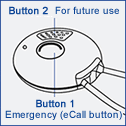 Button 1 Emergency (ADR tag button) and Button 2 For future use.
Button 1 Emergency (ADR tag button) and Button 2 For future use.
If you are in need of help or are facing an emergency, just press Button 1 (ADR tag button) of your ADR tag when you are inside or next to your car. It will activate our Control Room who will then call you immediately and after understanding how we can help, we can direct emergency services (Ambulance, Police, Fire or Roadside assist) to your exact location as quickly as possible. -
Where can I purchase additional ADR tag?
To request for a new ADR tag, please contact your nearest authorised Subaru Dealer. Lost ADR tag should be reported to the SOC immediately so that the lost tag can be excluded from the system.
-
Can I have more than 2 ADR tags?
Yes, you may acquire up to 4 ADR tags per car. Please call your Subaru dealer if you wish to purchase additional ADR tag.
-
Can I change my mobile phone number registered with the SOC?
Yes, you can call SOC to proceed with the changes upon verification.
-
Why can’t I see my recent trip?
You can press the refresh button on the mobile app. The recent trip will be updated after 10 minutes from your ignition off. If your trip is still not updated, it is possible that the trip is too short (less than 300m) to be captured or your privacy mode is enabled. Please call SOC if you require further assistance.
-
What if I forget my username or password and unable to login?
Please call SOC for assistance.
-
What does my driving score means and how is it calculated?
Your driving score reflects how safe a driver you are. The high score indicates that you are a safe driver.
-
What happens if I mistakenly press the ADR tag button for a non-emergency situation?
Each time the ADR tag button is pressed, our SOC will call you and validate the situation you are in. If it is a non-emergency situation, simply inform the SOC and the alert will be terminated.
-
If I have more than one Subaru, can I view them simultaneously in the mobile app?
Yes, you can manage your cars simultaneously under the multi vehicle management in your mobile app. Please call SOC to set up multi vehicle management.
-
I use more than one phone. Can I download the app on each phone?
Yes you can. You can even download on your tablet or ipad.
-
What if I go somewhere without GSM coverage? Will I lose my tracking data?
All our devices come with internal memory units. When you enter into a location without GSM coverage, all events and tracking information will be captured and stored into our device memory unit. All the stored data will then be transmitted to our servers when the GSM signal is restored and none of the tracking data will be lost. Therefore, if you drive into a basement, and the last event captured before entering the basement is IGN ON, your smartphone will show the IGN ON status although the car is parked. However, as soon as the car drives out of the basement and the GSM coverage is back, all events on your smartphone, including IGN OFF and ON events while the car was in the basement, will be updated accordingly
-
What happens when I encounter a technical problem with the device or mobile app?
Call our SOC for further assistance
-
Where and how do I renew my subcription?
You can renew via online through CSE website or call SOC for further assistance.
-
Can SOC track my vehicle without my consent?
Privacy is our highest priority. SOC will only initiate tracking upon receiving alert automatically from your car and will proceed to track your car theft after verifying with you and when you have confirmed that your car is being stolen. If it is a false alert, SOC will terminate the alert and disable the tracking.