
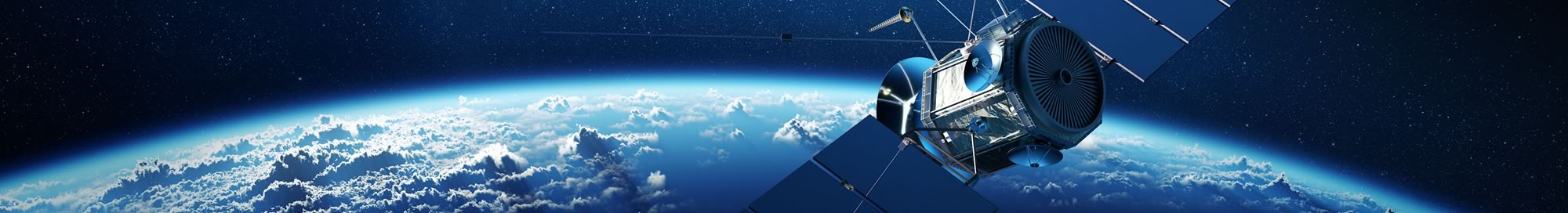

– ready when you need it
Enjoy added convenience and peace of mind with Subaru Connex. When Subaru Connex detects a crash, it automatically alerts our 24/7 control room for quick emergency response. Think of it as a priceless lifeline in emergencies. In case of theft, Subaru Connex also helps the police recover your vehicle.
Features
Subaru Connex eCall Voicebox

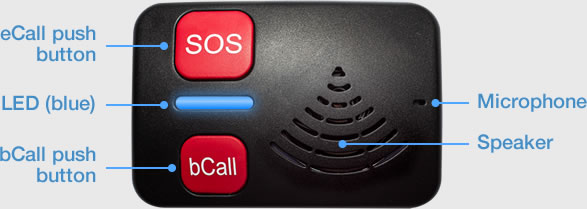
eCall Emergency Call System
In case of an accident, your Subaru will call our 24/7 Call centre {SOC) and provide details of the event - location of the vehicle, severity of the impact and crash speed, and necessary information.
- Our SOC advisor will respond promptly via the Voicebox in your Subaru if emergency assistance is required.
- If there is no response from the driver or occupants via the in-car voice box and the on-board system measures a high severity impact, SOC will then call MERS 999 to request for an Ambulance at the accident site.
Enhanced roadside assistance (bCall)
In case of a breakdown (e.g. minor accident, flat vehicle battery, tyre puncture etc.), press the bCall button (breakdown call) to talk to Subaru's Roadside Assist who will then send the necessary help to the vehicle's location.
Enhanced emergency assistance (SOS)
In case of a medical emergency (e.g. a heart attack, or if you witnessed an accident and someone needs help), press the SOS button to talk to our SOC to request for medical assistance.
Our SOC will contact MERS 999 to send the nearest ambulance to the vehicle's location as soon as possible.
For Ultimate Confidence, Care & Convenience, VIP Assist is offered exclusively for Subaru Connex customers via the bCall button, which include:
- Unlimited towing to a preferred authorised Subaru workshop, in case of flood, breakdown or accident.
- FREE labour charge for on-site repair service (up to RM300 per incident).
- Transport reimbursement in case of accident repair up to RM2,000* (when repaired at authorised Subaru workshop). *Terms & Conditions apply.
Mobile App
Stolen vehicle recovery
Your Subaru has been stolen
Press "Call" button on the mobile app
Tap "Report Car Theft" with SOC
After verification, SOC activates "Stolen vehicle recovery"
SOC will liaise with the Police for Recovery
My Connex MOBILE APP
To access Connex services, download "My Connex" mobile app from App Store or Google Play.
Open "My Connex" app and sign in by entering your Login and Password.
*Login and password are sent to you via SMS and email upon activation of your Subaru Connex system.
![]()
![]()

Disclaimer: All service fees are inclusive of 6% service tax. All features and specifications are subject to change without prior notice.
Please refer to the Terms and Conditions in the Subaru Connex user manual.
SUBARU CONNEX with Voice and Data SIM
Recommended Retail Price
RM1900*
Renewal Fee
RM30/month (available from Q2 2022) or
RM360/year (2nd year onwards)
Disclaimer: Service fee is subject to 6% service tax. All features and specifications are subject to change without prior notice.
Please refer to the Terms and Conditions in the Subaru Connex user manual.