
News
27
July
2015
2015
The New Subscription Renewal Portal
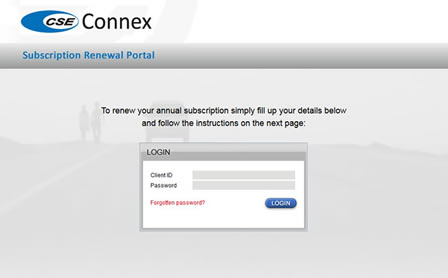
As part of our ongoing efforts to improve our products and services for customers, we are pleased to announce the launch of our new CSE Subscription Renewal Portal. Effective from 27th July 2015, this web portal provides you with direct access to:
For payment via cheque or cash deposit:-
- Account name: CSE Telematics Sdn Bhd
- CIMB Bank Berhad Account No: 8007454024
- For cheque deposit, write the name, contact number and car registration number at the back of the cheque
- For cash deposit, write the name, contact number and car registration number on the deposit slip
- Post the cheque to:
CSE Telematics Sdn. Bhd.
ACCOUNTS DEPT, PAT SQUARE,
CSE Building, Jalan Pelukis U1/46,
Glenmarie, 40150 Shah Alam, Selangor D.E. - Fax or e-mail the deposit slip to us:
Fax No: +60(3)8995 0005 / e-mail: customerservice@cse.com.my
We are excited about our new portal and hope you will find it convenient and begin taking advantage of this new feature. We look forward to serving you better and seeing you online!
Please login to www.cse.com.my/payment or call the SOC on 03-8995 0000 for more information.